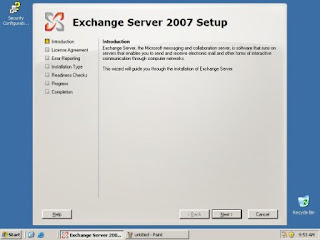
Step 4: Install Microsoft Exchange
Now it's time to install Exchange Server 2007 itself:
Click on the "Install Microsoft Exchange" link to view the screen shown in Figure
Click Next to bypass the wizard's Welcome screen and view the End User License Agreement. Accept the license agreement and click Next.
You will now see a screen asking if you would like to enable error reporting. If you enable error reporting, information about errors that occur will be silently transmitted to Microsoft over an encrypted connection. Whether or not you enable error reporting is up to you, but for beta testing purposes, I highly recommend enabling it.