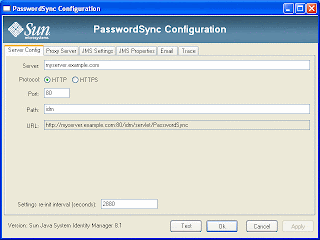After Installation of Password Syncronization Tools on Domain Controller you can check all these files is avaliable or not? And you can see all the above Screen also as its you can fouund in previous video also.
files that are installed on each domain controller
Installed Component Description
%$INSTALL_DIR$%\configure.exe PasswordSync configuration program
%$INSTALL_DIR$%\configure.exe.manifest Data file for the configuration program
%$INSTALL_DIR$%\passwordsyncmsgs.dll DLL that handles PasswordSync messages
%SYSTEMROOT%\SYSTEM32\lhpwic.dll Password Notification DLL that implements
the Windows PasswordChangeNotify()
function
To Configure PasswordSync
Start the PasswordSync configuration application??? through program file or you can use command prompt also. to configure.
"Program Files -> Sun Identity Manager PasswordSync -> Configuration"
before its mentioned that password Sync. through 2 diffrent way one is Direct method or second one is through JMS methods
for direct method we can use the below command on command prompt>>>
C:\InstallDir\Configure.exe -direct