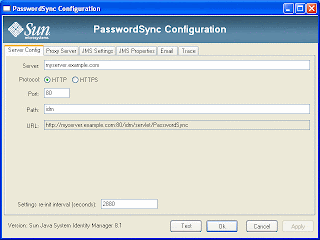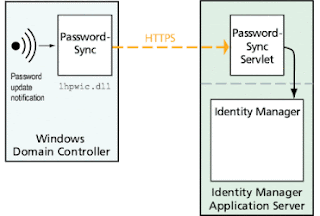Tuesday, March 24, 2009
Sun JAVA MQ- Pending COnfiguration
first Create -- Object Store
then it will comes with Destination and Connection Factory, just configure all the parameter like in this video and rest will see in next Post-Video
I have here added all these parameters
Broker Name --- idmBroker
host local host
port 7676
user name admin
password admin
Brokers having 2 main component
1. Service
2. Destination idm_Q_destination (name)
Now i crearted Object Store - just add one new Object Store
Object Store odmObjectStore (Name)
Added 2 main classes
Name = java.naming.factory.initial
value = com.sun.jndi.fscontext.RefFSContextFactory
Name = java.naming.Provider.url
value = file:///c:/idm_MQ_TEMP ( Here we can put Any Address where we want to store the Value, even we can put some ldap address, that will explain you later.
Destination Object
LookUp Name idm_Destination_Object
Destination Name idm_Destination_Object
Connection Factory
LookUp Name idm_Connection_Factory
Default User guest
Pasword guest
Monday, March 23, 2009
Pre requisit - Installation and configuration -- for PWD-SYNC
there is the 2 way to do the password Syncronization functional one is Direct Method and 2nd is Through JMS Methos,
next posting will upload destination and Object Store --(Destination and Connection Factory)
Some More FAct About Installed Password Sync





Installation of Password Syncronization Tools
So i have installed PWSYNC -- You can Find Video Below.
Password Synchronization in Sun IDM 8.1


And password Sync installation means "lhpwic.dll" file be presant on All the Domain Controller Machine.
Direct Method is not implementing every time, its for small Enterprise, and where no need to worry about the Message Delivery Notification.. and this has to be implemented through IDM Native class.
Sunday, March 22, 2009
Sun IDM Optional Component
1. Gateway
2. Password Syncronization
Boths are most important componet for Identity Management.
Installing the Sun Identity Manager Gateway
Domino
Novell NetWare, including GroupWise
Remedy
RSA ACE/Server
Scripted Gateway
Refer to the following web page for information about setting international support on Windows XP and Server 2003 systems:
http://www.microsoft.com/globaldev/handson/user/xpintlsupp.mspx
Deploye the idm.war File and Start IDM on Web Browser

Here Deployee the idm.war file, and that deployee through Application server, see all the steps how to deployee the war file on Application server.
When idm..war sucessfull deployee, then must Import init.xml file and that take it from installed IDM directory >>> Sample Folder.
We must take care of All the .jar file into the lib folder like jms.jar / activation.jar / repository connector .jar and jms.jar
Here from belw link you can see how to install "idm" on diffrent Application server see the below link ----- http://docs.sun.com/app/docs/doc/820-5594/ghmel?l=en&a=view
Installation of Sun IDM 8.0 or 8.1
Here is the Video
How to Create waveset Database in MYSQL repository
"waveset" Schema in MYSQL
5th Step ( How To Install Application Server)
STEP - 4 (Keep in mind All These Information)
After all the Three Step of Installation some necessary step that we will have to follow like
1. Collect Some .jar files (activation.jar / mail.jar / jms.jar)
2. Copy "create_waveset_tables.mysql" [That you can find in the installer of IDM) like here{\idm 8.0.0\IDM_8_0_0_0\db_scripts\create_waveset_tables.mysql} >>>> {idm-mysql\mysql\bin } Where you have install the MySql as Repository
3. One more .jar file that we can download it from mysql.com website i.e "mysql-connector-java-5.0.5-bin.jar" that we can copy it into some folder in WEB-INF/LIB folder at the time of installation of Sun - IDM
4. Download Sun IDM Kit from sun website
The Above all the three step is must for sucessfull installation of Sun IDM.
Step - 3 ( MySQL - Installation )
Step - 3 ( To Install Any Database For Repository) Like MySql, Oracle, Sql Server or DB2
MySQL Unpack the connector package.
Copy the mysql-connector-Version-bin.jar file to the WEB-INF\lib directory.
Optional: Rename the .jar file to mysqljdbc.jar.
Connectror downloaded from http://dev.mysql.com/downloads/
Oracle Copy the .jar file to the idm\WEB-INF\lib directory.
Optional: Rename the .jar file to oraclejdbc.jar.
Connector coped from Oracle/jdbc/lib/ojdbc14.jar
Or can be downloaded from otn.oracle.com for specific driver for diffrent
version and that must compatable with Java-JDBC version and run Time
Environment
SQL Server Copy the sqljdbc.jar file to the WEB-INF\lib directory.
Optional: Rename sqljdbc.jar to mssqlserver.jar.
The Connector will be copied from Installed Directory of Microsoft SQL Server
2005 Driver for JDBC/lib if installed version of MS-SQL Server is 2000 then will
coped all the three .jar file that presant in the lib Folder
DB2 Unzip the db2java.zip file.
Note: On Windows systems rename the db2java.zip to db2java.jar.
Copy the appropriate JAR files to the WEB-INF\lib directory.
Optional: Rename the .jar file to db2jdbc.jar.
Start the JDBC driver:
On UNIX systems, enter: db2jstrt port# (default 6789) running under instant
owner
On Windows systems, start from services
Here i am giving the example only for MYSQL, for other Database you can visit this link for other Databases. http://docs.sun.com/app/docs/doc/820-5594/ghrqf?l=en&a=view
On Windows
c:\mysql\bin\mysql -u root <>
Step - 2 ( Installation of Java and set the Java Run Time Environment)
Sun - IDM Installation - Directory Structure
SEE THE VIDEO for All the Steps--
Step - 1
Sun IDM Adaptor Class
Access Enforcer
com.waveset.adapter.AccessEnforcerResourceAdapter class. This class extends the SAPResourceAdapter class.
Sun Access Manager
com.waveset.adapter.SunAccessManagerResourceAdapter
Sun Java Access Manager Realm
com.waveset.adapter.SunAccessManagerRealmResourceAdapter
ACF2
com.waveset.adapter.ACF2ResourceAdapter
Actuve Directory
com.waveset.adapter.ADSIResourceAdapter
AIX
com.waveset.adapter.AIXResourceAdapter
BridgeStream SmartRoles
com.waveset.adapter.SmartRolesResourceAdapter
Clear Trust
com.waveset.adapter.ClearTrustResourceAdapter
Database Table
com.waveset.adapter.DatabaseTableResourceAdapter
DB2
com.waveset.adapter.DB2ResourceAdapter
Domino
com.waveset.adapter.DominoResourceAdapter
External Resources
com.waveset.adapter.ExternalResourceAdapter
Flat File Active Sync
com.waveset.adapter.FlatFileActiveSyncAdapter
HP-OPEN VMS
com.waveset.adapter.VMSResourceAdapter
HP-UX
com.waveset.adapter.HPUXResourceAdapter
Insafe Nexeus
com.waveset.adapter.INISafeNexessResourceAdapter
JMS Listner
com.waveset.adapter.JmsListenerResourceAdapter
LDAP
com.waveset.adapter.LDAPResourceAdapter
Microsoft Identity Integration Server
com.waveset.adapter.MIISResourceAdapter
MS-SQL SERVER
com.waveset.adapter.MSSQLServerResourceAdapter
MYSQL
com.waveset.adapter.MySQLResourceAdapter
NETWARE NDS
com.waveset.adapter.NDSResourceAdapter
NetWare NDS with SecretStore
com.waveset.adapter.NDSSecretStoreResourceAdapter
Oracle
com.waveset.adapter.OracleResourceAdapter
Oracle ERP- for E-Business SUIT
com.waveset.adapter.OracleERPResourceAdapter
OS/400
com.waveset.adapter.OS400ResourceAdapter
PeopleSoft Component
com.waveset.adapter.PeopleSoftComponentActiveSyncAdapter
PeopleSoft Component Interface
com.waveset.adapter.PeopleSoftCompIntfcAdapter
RACF
com.waveset.adapter.RACFResourceAdapter
RACF-LDAP
com.waveset.adapter.RACF_LDAPResourceAdapter
RED HAT LINUX & SUSE LINUX
com.waveset.adapter.RedHatLinuxResourceAdapter & com.waveset.adapter.SUSELinuxResourceAdapter
Remeady
com.waveset.adapter.RemedyResourceAdapter
SAP
com.waveset.adapter.SAPResourceAdapter
SAP-HR Active Sync
com.waveset.adapter.SAPHRActiveSyncAdapter
SAP Enterprise Portal
com.waveset.adapter.SAPPortalResourceAdapter
Scripted gateway
com.waveset.adapter.ScriptedGatewayResourceAdapter
Scripted HOST
com.waveset.adapter.ScriptedHostResourceAdapter
Scripted JDBC
com.waveset.adapter.ScriptedJdbcResourceAdapter
Secure ID / ACE-SERVER
com.waveset.adapter.SecurIdResourceAdapter
Secure ID/ACE-SERVER LINUX
com.waveset.adapter.SecurIdUnixResourceAdapter
Shell Script
com.waveset.adapter.ShellScriptResourceAdapter
Siebel CRM
com.waveset.adapter.SiebelCRMResourceAdapter
Site Minder-ADMIN
com.waveset.adapter.SiteminderAdminResourceAdapter
SITE MINDER-LDAP
com.waveset.adapter.SiteminderLDAPResourceAdapter
Site Minder Example Table
com.waveset.adapter.SiteminderExampleTableResourceAdapter
Solaris
com.waveset.adapter.SolarisResourceAdapter
Sun Java System Communication Server
com.waveset.adapter.SunCommunicationsServicesResourceAdapter
Sybase Ace
com.waveset.adapter.SybaseASEResourceAdapter
Tivoli Access Manager
com.waveset.adapter.AccessManagerResourceAdapter
Top Secret
com.waveset.adapter.TopSecretResourceAdapter
Windows NT
com.waveset.adapter.NTResourceAdapter
Its All ABout the name of Managed Resources and its Associated Resources----
Identity Manager 8.0 Application Programming Interface (API) Support
Session com.waveset.msgcat.
com.waveset.util.
*com.waveset.object.
com.waveset.exception.
com.waveset.expression.
com.waveset.config.
com.waveset.session.SessionUtil
com.waveset.session.ScriptSession
com.waveset.session.SessionFactory
com.waveset.session.Session
com.waveset.session.UserViewConstants
Adapter
com.waveset.adapter
com.waveset.util.Trace
Policy
com.waveset.policy.PolicyImplementation
com.waveset.policy.StringQualityPolicy
Report
com.waveset.report.BaseReportTask
Task
com.waveset.task.Executor
com.waveset.task.TaskContext
UI
com.waveset.ui.FormUtil
com.waveset.ui.util.RequestState
com.waveset.ui.util.html.
Workflow
com.waveset.provision.WorkflowServices
com.waveset.session.WorkflowServices
com.waveset.workflow.WorkflowApplication
com.waveset.workflow.WorkflowContext
SPE
com.sun.idm.idmx.api.
com.sun.idm.idmx.txn.TransactionPersistentStore
com.sun.idm.idmx.txn.TransactionQuery
com.sun.idm.idmx.txn.TransactionSummary
Supported Resources --- with Sun IDM
1. Managed Resources
2. Custom Resources
for both the resources IDM will implement Specific class that will explain you in the next post- of Resources.
Identity Manager software supports these resources:
Customer Relationship Management (CRM)
Siebel version 7.0.4, 7.7, 7.8, 8.0 CRM software
Databases
Generic database table
IBM® DB2® Universal Database for Linux, UNIX®, and Windows® 8.1, 8.2
Microsoft® Identity Integration Server (MIIS) 2003
Microsoft SQL Server 2000, 2005
MySQL™ 4.x, 5.0, 5.1
Oracle Database 9i®, 10g Release 1®, 10g Release 2®
Sybase Adaptive Server® 12.x
Scripted JDBC (manages resources using JDBC 3.0 drivers or later)
Directories
LDAP v3
RACF LDAP
Microsoft® Active Directory® 2000, 2003
Microsoft® Active Directory® Application Mode (ADAM) Windows 2003 SP1
Novell® eDirectory 8.7.1, 8.8
Novell NetWare® 6.5
Open LDAP
Sun™ ONE Directory Server 4.x
Sun Java™ System Directory Server 5.x, 6.3
Enterprise Resource Planning (ERP)
MySAP ERP 2005 (ECC 6.0) Kernel version 7.00
Oracle E-Business Suite on Oracle Applications 11.5.9, 11.5.10, 12
Peoplesoft® PeopleTools 8.1 through 8.4.2
Peoplesoft PeopleTools HRMS 8.0 through 8.8, 9.0
SAP® R/3 Enterprise 4.7 (SAP BASIS 6.20)
SAP® NetWeaver Enterprise Portal 2004 (SAP BASIS 6.40), 2004s (SAP BASIS 7.00)
SAP® Governance, Risk, and Compliance (GRC) Access Enforcer 5.1, 5.2
Help Desk
BMC Remedy Action Request System Server 6.0, 6.3, 7.0
BMC Remedy Service Desk Application 7.0
Remedy Help Desk 6.0
Message Platforms
Sun Java System Messaging and Calender Service Java Enterprise System 2005Q1
Lotus Notes® (Domino) 6.5, 7.0
Microsoft® Exchange 2000, 2003, 2007
Novell® GroupWise 7.0 (using the Novell NDS adapter)
Miscellaneous
Flat files
JMS Message Queue Listener
Generic UNIX Shell Script
Generic Windows Script Adapter
Operating Systems
HP OpenVMS 7.2, 8.3
HP-UX 11.0, 11i v1, 11i v2
IBM AIX® 4.3.3, 5.2, 5L, 5.3
IBM OS/400® V4r3, V4r5, V5r1, V5r2, V5r3, V5r4
Microsoft Windows® 2000, 2003
Red Hat Linux 9.0
Red Hat Linux Advanced Server 2.1
Red Hat Linux Enterprise Server 3.0, 4.0
Sun Solaris™ 9, 10
SuSE Enterprise 9
Role Management System
BridgeStream SmartRoles 2.7
Security Managers
eTrust CA-ACF2®
SecurityeTrust CA-Top Secret® Security 5.3
IBM RACF®
INISafe Nexess 1.1.5
RSA ClearTrust 5.5.2, 5.5.3
RSA® SecurID® 5.0, 6.0, 6.1.2
RSA® SecurID® for UNIX 5.1, 6.0, 6.1.2
Scripted Host
Web Access Control
IBM Tivoli® Access Manager 4.x, 5.1, 6.0.0 FP09
Netegrity® Siteminder® 5.5
RSA® ClearTrust® 5.0.1
Sun™ ONE Identity Server 6.1, 6.2
Sun Java™ System Identity Server 2004Q2
Sun Java™ System Access Manager 6 2005Q1, 7 2005Q4
Browsers
Microsoft Internet Explorer 6.x, 7.x
Safari 2.0 and later
For Mac OS X 10.3.3 and later, 3.0.x
Firefox 1.04, 1.05, 1.06, 1.5, 2.0.0.4
Application server --- for Sun Idm
The application server you use with Identity Manager must be Servlet 2.2-compliant and installedwith the included Java platform (unless noted as follows).
Identity Manager requires Java SE Development Kit (JDK) 5 or 6 on the following application servers---
Apache® Tomcat 5.5.x, 6.0.x
• BEA WebLogic® Server™ 9.1, 9.2, 10
• IBM WebSphere® 6.1
• JBoss Application Server 4.2
• Oracle Application Server Enterprise Edition 10g Release 3 (10.1.3)
• Oracle Application Server Standard Edition 10g Release 3 (10.1.3)
• Sun Java™ System Application Server 9.1 (GlassFish v2 UR1, 32-bit and 64-bit)
• Sun Java™ System Application Server Platform Edition 8.1, 8.2, 9.0
• Sun Java™ System Application Server Enterprise Edition 8.1, 8.2
• Sun Java™ System Application Server Standard Edition 8.2
Repository Database Servers
Identity Manager supports the following repository database servers:
IBM® DB2® Universal Database for Linux, UNIX®, and Windows®(Version 8.1, 8.2)
Microsoft SQL Server™ 2005
MySQL™ 5.0, 5.1
Oracle 9i® and Oracle Database 10g, 10g Release 1 and 10g Release 2®,11g
Sun Identity Manager Gateway
If we plan to set up Windows Active Directory, Novell NetWare, Remedy, Lotus Notes (Domino)or RSA ACE/Server resources, you must install the Sun Identity Manager Gateway., but we must take care to see the version of Gateway, that is compatable with Sun IDM
Supported Software and Environments
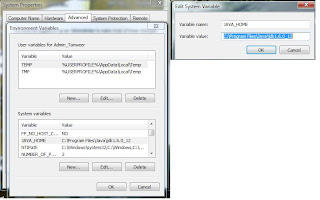
HP-UX 11i v1, 11i v2
AIX 5.2, 5L v5.3
Microsoft Windows 2000 SP3, 2000 SP4
Microsoft Windows Server 2003
Solaris 9, 10 Sparc and x86
Red Hat Linux Advanced Server 2.1
Red Hat Linux Enterprise Server 3.x, 4.x
Novell SuSE Linux Enterprise Server 9 SP1
Sun Java Application Platform Suite
Sun Java Identity Management Suite
Sun Java Composite Application Platform Suite
Sun Java B2B Suite
Sun Java ESB Suite
Sun Java Web Infrastructure Suite
A core capability of system virtualization offerings is the ability to execute multiple operating system (OS) instances on shared hardware. Functionally, an application deployed to an OS hosted in a virtualized environment is generally unaware that the underlying platform has been virtualized. Sun performs testing of its Sun Java System products on select system virtualization and OS combinations to help validate that the Sun Java System products continue to function on properly sized and configured virtualized environments as they do on non-virtualized systems.
Advanced Features of Virtualized Systems Enterprise-oriented system virtualization offerings provide features to enable administrators to efficiently manage resources provided to OS instances. For example, administrators can dynamically adjust the amount of memory allocated to each OS instance and clone or live-migrate OS instances along with their deployed applications. Since the Sun Java System product deployments may not be qualified to operate under these dynamic circumstances, you should exercise caution when utilizing advanced features such as dynamic resources management. As Sun Java System products are tested successfully in these advanced virtualization scenarios, this support statement will be updated to reflect support for these features.
Sun™ Identity Manager Release -- Version 8.0 May 2008 ( BASIC IDEA ABOUT IDM - and installation support and Requirement--||||

Some More Fact About Sun Identity Management
There is Diffrent Idenitity Management is in the market Like Sun / Oracle / IBM / Radiant and many More.
But According to My exprience Sun _ IDM is the best one, Sun's Identity Management PortfolioSun Java System Identity Manager, Sun Java System Access Manager and Sun Java System Directory Server Enterprise Edition are the three new identity management products, that combine Sun's deep technology expertise with industry-leading software acquired from Waveset Technologies.
The Java System Identity Manager is the first product on the market to combine user provisioning and meta-directory capabilities — a trend analysts have been predicting. Java System Identity Manager securely manages both identity permissions and profiles, while also providing synchronization services for identities across the enterprise. The Java System Access Manager is designed to help customers manage secure access to both internal and external web-based resources. With the introduction of the Java System Access Manager, Sun will lead the industry in the support of federation standards, including both Liberty Phase 2 and SAML 1.1 specifications. The Java System Directory Server Enterprise Edition, a central repository for storing enterprise identity information, is the first to deliver enterprise-level services such as built-in fail-over, load-balancing, security and integration with Microsoft Active Directory — yet another proof-point in Sun and Microsoft's commitment to work together on interoperability in order to enable better network services compatibility.
Alliances: Key to SuccessA key component to Sun's identity management strategy is the relationships it has formed with leading professional services firm Deloitte & Touche LLP and systems integration, consulting, and advisory firm PricewaterhouseCoopers, to support the design, customization and deployment of identity management solutions for major customers worldwide."At Deloitte & Touche LLP, we have been predicting increased convergence between metadirectory, directory management, and provisioning technologies for the past two years," said John Clark, Deloitte & Touche LLP Security Services principal. "Sun's new product announcement and future product vision is a positive step in that direction. We are pleased to work with Sun to deliver strategic offerings, such as the Employee LifeCycle Management solution, around the Java Identity Suite, to address our clients' business challenges in the area of Identity Management.""PricewaterhouseCoopers recognizes the importance of identity management to our customers," said Brad Bauch, principal, PricewaterhouseCoopers. "Working closely with leading technology vendors like Sun Microsystems allows us to help our clients achieve a secure and high performance IT infrastructure."With its identity management products, Sun is offering customers a high degree of freedom in designing their identity infrastructure. Sun offers packaged integration with over 60 partner-supplied enterprise resources to provide end-to-end compatibility with third-party components and existing investments. Sun also supports operating platforms including: Solaris Operating System, Linux, Microsoft Windows, HP-UX, IBM AIX and IBM OS/390 and enterprise software environments including: BEA Systems, Entrust Technologies, IBM, Microsoft, Netegrity, Novell, Oblix, OpenNetwork, Oracle Corporation, PeopleSoft, RSA Security and SAP."Managing and controlling access to our systems and information is critical to our business processes. We have successfully deployed Sun's identity management solutions and believe they are on target with their product strategy," said Zulfi Ahmed, vice-president & chief information security officer for Caremark Rx, Inc. "I applaud Sun's continuing commitment to support a wide array of third-party platforms, as this is necessary to support identity management in the large enterprise today."
Sun Releases Identity Management to Open Source
In an effort to accelerate SSO efforts, Sun Microsystems has launched the OpenSSO project--an Open Source access management software distribution that provides the means to build authentication, authorization, and session management for Java and web applications and web services.
Sun will be basing future versions of the Sun Java System Access Manager product on OpenSSO, much like OpenOffice.org project is the basis for Sun StarOffice Product. The OpenSSO project falls under the Common Development and Distribution License (CDDL). Information about this license can be found at
Saturday, March 21, 2009
Some More Details About the
Resources - Identity Management Systems
When user has to access Any thing thats called resources, and it also can be any thing, like Computer Systems, Data Storage, external devices etc....So thata user can access N-Number of Resources, so that Identity Manager create one Virtual identity for that like A- User from a Software Co. can Access Laptop, Server, Data Base Server, RSA-Security Card and many more, here Idenity manager map user with all the resources and create one Virtual identityIn Genral Corporate Sector's users are grouped into functional departments or geographical divisions. Each of these departments typically requires access to different resources. In Identity Manager terms, this type of group is called an organization.and in the Organization particular Division has to bind with specific user through Some Role.Identity Manager system, you assign roles to user accounts to facilitate efficient enabling and disabling of access to resources.
Users and Account Management
Identity Manager Overview --- ||||
Goals of the Identity Manager System
- Manage account access to a large variety of systems and resources
- Securely manage dynamic account
- Set up delegated rights to create and manage user account
- Handle large numbers of enterprise resources, as well as an increasingly large number of extranet customers and partners
- Securely authorize user access to enterprise information systems
- Data in Synchronized format
- Define audit policies
- Conduct periodic access reviews
- Monitoring and auditing
So Finally Every things is just move around three things,USER >>>> & Resources & Its Management ( How you manage both Resource and user )
Sun Idenitity Management - 4 Main Products
- Compliance
- Provisioning Systems
- Create Virtual Identity
- Automated Synchronization
- Scalabality
- Role Based Provisioning
- Password Management
- Delegated Administration
- update-enabling / Disabling of Account
Sun Java Access Manager
- Centralized Access Control
- Single Sign On on Same DNS
- CDSSO (Cross Domain Single Sign On)
- it Works on Application / Webservices
- Authentication / Authorization
- Role & Policies
- Liberty /SAML
Sun Java Fedration Manager
- Business Outsourcing
- N-Number of partner Involvement & share Same Resources
- Worked on partner Network
- Access trusted Domain
Sun Java Directory Server
- Secure & Central Repository
- Identity Profile
- Access Privilage
- Application & Network Resources
- Load Balancing
- Automatic Failover
- Firewall like Security
- Data Distribution